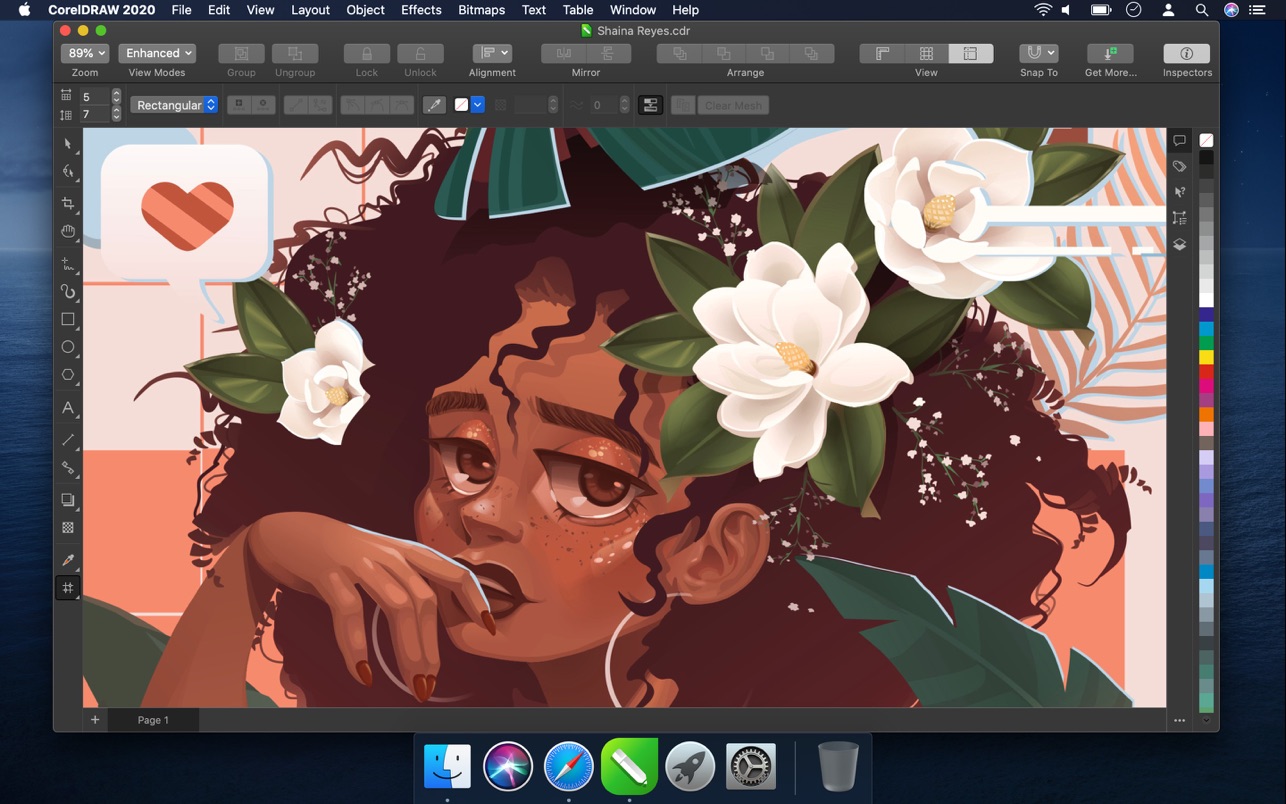- نام اپلیکیشن: CorelDRAW 2020 v22
- سازنده: Corel Corporation
- نسخه: 22.1.0.517
- حجم: 1.65 GB
- قیمت: $249
- دسته بندی: Corel, اداری, گرافیک
توضیحات اپلیکیشن
Overcome creative barriers with CorelDRAW! With a universal set of tools, you can always count on a professional level result!
The package contains professional tools for editing photos, developing vector graphics, page layout and working with text – in a word, everything you need to create and implement design projects on almost any device.
CorelDRAW Graphics Suite allows you to create unique illustrations, signs, logos and other materials on the Windows and Mac platforms.
The package also features the CorelDRAW.app ™ application for working in a remote format.
ویژگیهای اپلیکیشن
Mar 12 2020 - Version 2020
POWERFUL MACHINE TRAINING TECHNOLOGIES
● FUNCTIONING WITH SUPPORT AND TRACING MEANS | Introduced in Corel PowerTRACE ™, new AI-enabled functions that support AI provide the highest-quality raster image tracing results in vector graphics to date.
● INCREASING DISCRETIZATION FREQUENCY AND REMOVING ARTIFACTS | Functions supported by AI allow you to enlarge images without loss of detail, as well as eliminate noise in JPEG files with a high degree of compression.
● EFFECTS OF ART STYLES | The new effects of artistic styles use AI technology to modify images or objects in order to create a stylized version of the image, while preserving the original content.
● LENSES OF RASTER EFFECTS | AI technologies allow you to apply raster effects in a lens format. Manipulation tools provide a high level of accuracy when placing raster effects at the desired point in the design.
ADVANCED TYPOGRAPHIC TOOLS
● SUPPORT VARIABLE FONTS | Flexible OpenType variable fonts let you fine-tune text interactively.
● LISTS | The function of including sublevels in bulleted and numbered lists opens up additional possibilities for customizing lists in text paragraphs.
PERFECT GROWTH OF PRODUCTIVITY
● START SPEED | Improved performance of the software when opening, closing, saving, printing and exporting even the most complex documents.
● WORK WITH TEXT | CorelDRAW is more comfortable interacting with text, especially when selecting paragraphs and working with styles.
● OPTIMIZATION OF WORK OF THE GRAPHIC PROCESSOR | The product is optimized for more efficient use of the GPU and to achieve higher speeds when scaling, panning and scrolling.
RECOMMENDED BY USERS IMPROVEMENTS
● SEARCH AND REPLACEMENT | The program provides functions for finding and replacing the color or color model of the outline or fill, including the fill of the grid.
● PDF FORMAT SUPPORT | The program provides tools for pre-export fine-tuning of files, as well as tools for reducing the size of PDF files by trimming all elements located outside the drawing page.