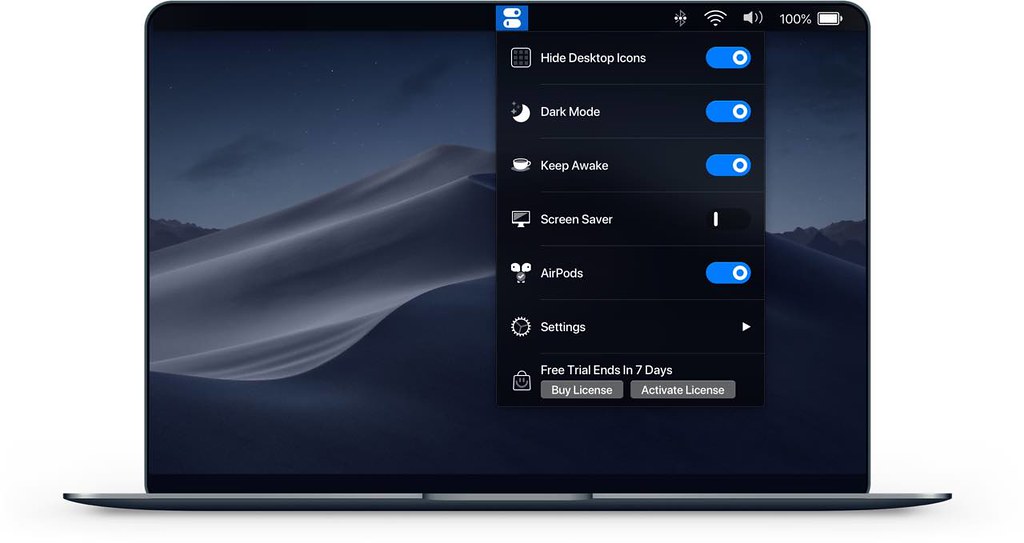- نام اپلیکیشن: One Switch 1.8.2
- سازنده: Fireball Studio
- نسخه: 1.8.2
- حجم: 10.4 MB
- قیمت: $4.99
- دسته بندی: سیستمعامل, کاربردی
توضیحات اپلیکیشن
One Switch is a tiny app designed to improve your efficiency by providing quick access to a few important switches. It can be opened from your menu bar, and it allows you to toggle certain system features with just a couple of clicks.
Helpful switches right in your menu bar
After installing and launching the app, you just have to click the menu bar icon to bring up the new switches. It enables you to hide desktop icons, toggle Dark mode, keep your Mac awake and launch the screensaver.
You can easily keep track of which functions are currently active, and the app is very unobtrusive when it is not being used.
A few more features would be welcome
While the switches included in this version of the application are indeed helpful, their number doesn’t really justify the price tag. You can find other apps that offer these features for free, though perhaps not all in one package.
For example, it would be great if users had the option of adding more switches or selecting which of them should be displayed in the menu. Global hotkeys might also be helpful.
Future updates will determine how valuable the app actually is
At the moment, One Switch comes with a few useful features, but it seems a bit pricy for what it offers. It appears the development team has more plans for upcoming releases, however, so it is worth keeping an eye on this project.
Nevertheless, the app is very helpful even in its initial state, as it can save you quite a bit of effort in the long run. In any case, you can just try it out to see if it’s worth the money.
ویژگیهای اپلیکیشن
Version 1.8.2:
- Fix the unresponsive bug of Night Shift, True Tone.
- Screen Clean: in multi-displays environment, make all displays enter clean mode.