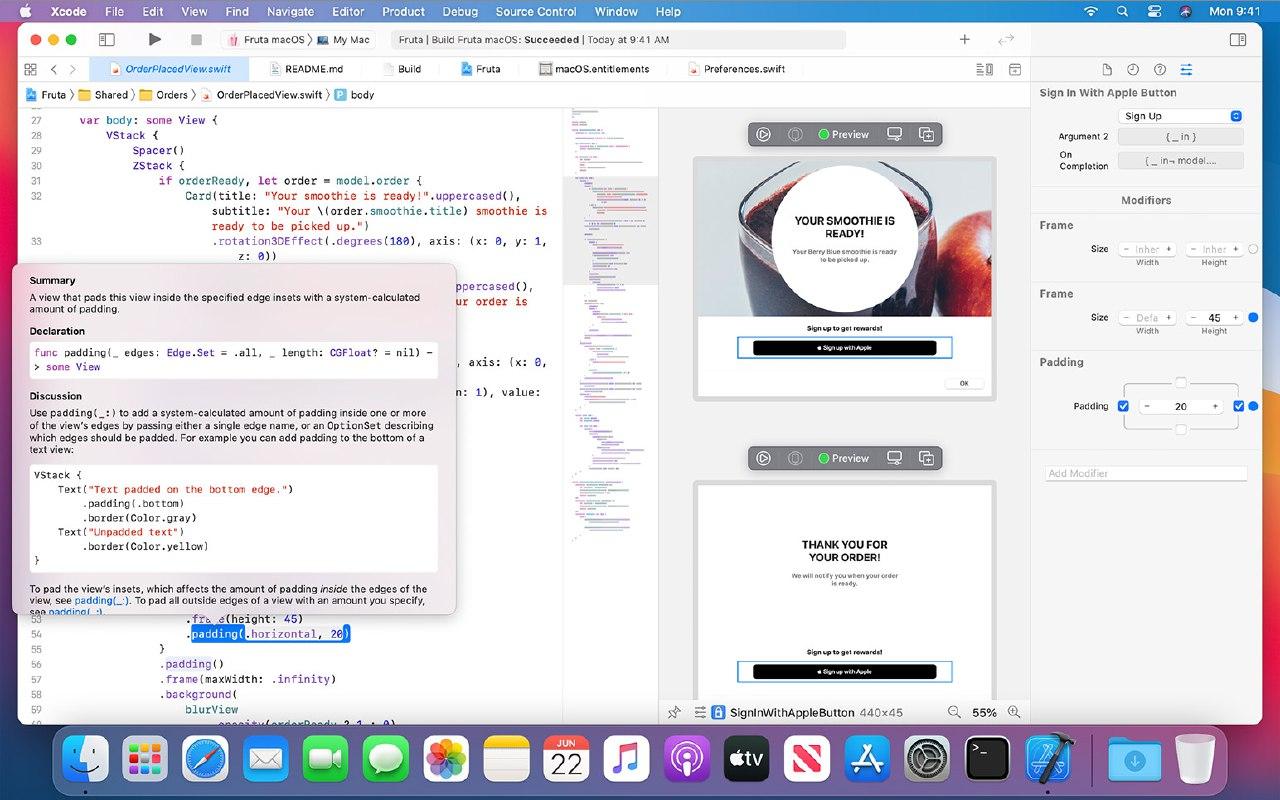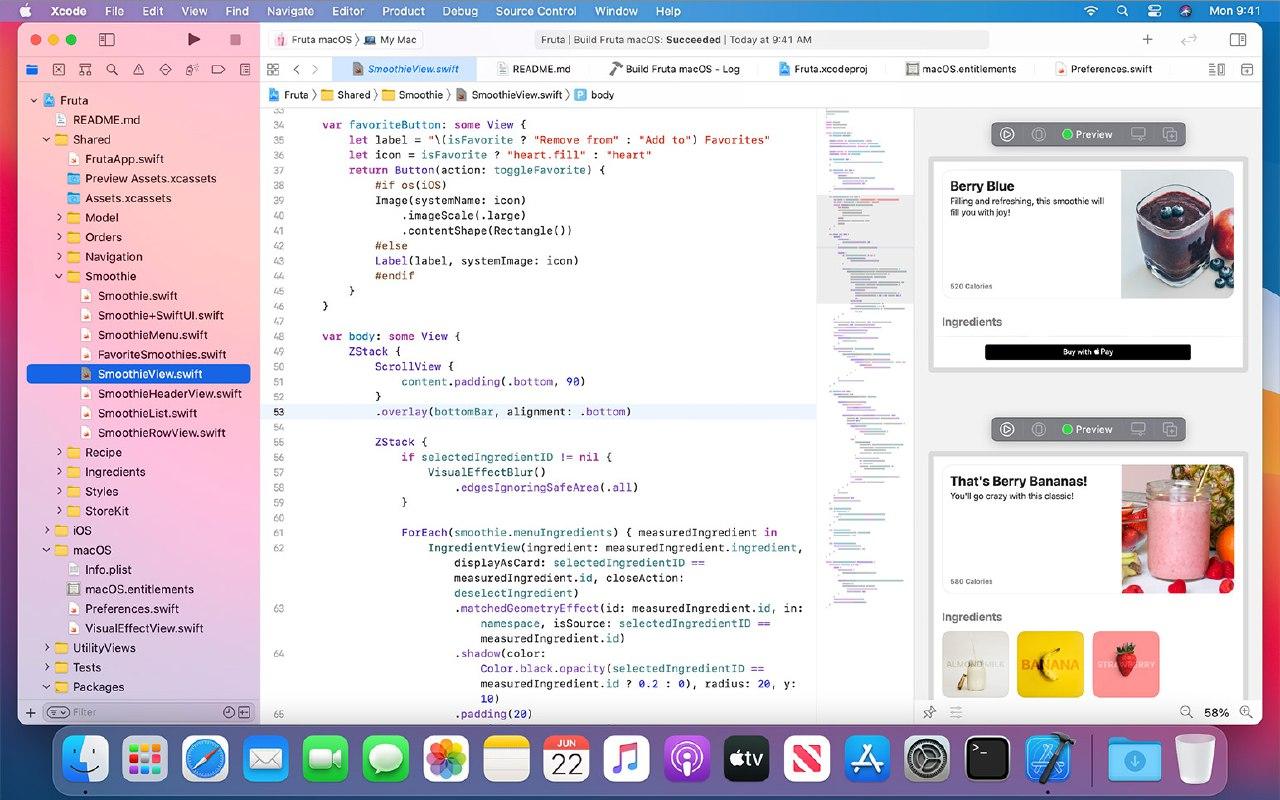- نام اپلیکیشن: Xcode 12.0.1
- سازنده: Apple Inc.
- نسخه: 12.0.1
- حجم: 10.5 GB
- قیمت: رایگان
- دسته بندی: اداری, برنامهنویسی, سیستمعامل, کاربردی
توضیحات اپلیکیشن
Xcode includes everything developers need to create great applications for Mac, iPhone, iPad, Apple TV, and Apple Watch. Xcode provides developers a unified workflow for user interface design, coding, testing, and debugging. The Xcode IDE combined with the Swift programming language make developing apps easy and fun.
Xcode includes the Xcode IDE, Swift and C/C++/Objective-C compilers, Instruments analysis tool, simulators, the latest SDKs, and hundreds of powerful features
ویژگیهای اپلیکیشن
• This update fixes an issue that could cause Xcode to crash when viewing documentation
Xcode 12 includes Swift 5.3 and SDKs for iOS 14, iPadOS 14, tvOS 14, watchOS 7, and macOS Catalina
Platform features • App Clips are a small part of your app that’s discoverable at the moment it’s needed, loads in seconds, and launches quickly • WidgetKit uses SwiftUI to build beautiful new widgets that users can install directly on their iPhone home screen • StoreKit testing framework and transaction manager make it easy to test and debug in-app purchases
Refined user interface • Document tabs open any type of document in a lightweight editor tab, including logs, asset catalogs, and UI files • Navigator fonts are now resizable based on the system setting, or can be manually configured • Code completion has a new, simplified interface that is faster, and makes it easier to choose the correct code • Organizer is completely redesigned, and reports new app metrics such as hitches in animation and scrolling
Swift and SwiftUI • Performance for SwiftUI has been improved throughout, and new Lazy views can efficiently handle enormous data sets • SwiftUI Views can be turned into reusable components that appear in the Xcode library and in code completions • Swift Package Manager supports resources and localizations, making it great for sharing SwiftUI components • Swift compiler’s improved diagnostics make it much easier to understand coding mistakes, especially in SwiftUI code