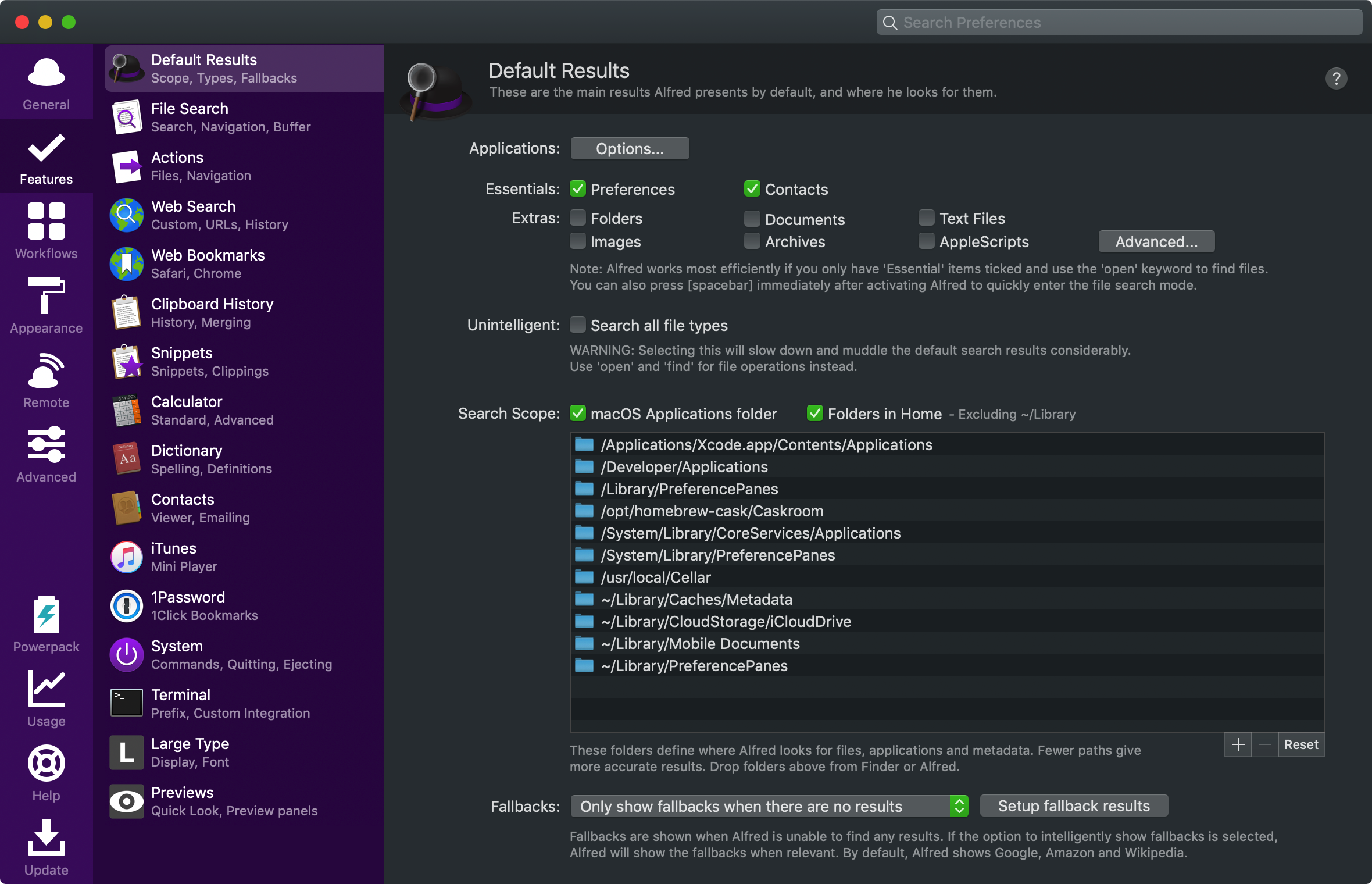- نام اپلیکیشن: Alfred 4.0.9
- سازنده: Running with Crayons Ltd
- نسخه: 4.0.9
- حجم: 6 MB
- قیمت: £25
- دسته بندی: اداری, سیستمعامل, کاربردی
توضیحات اپلیکیشن
Alfred 4 – Application Launcher for macOS.
It would be wrong to say that Alfred is intended only to run applications. Among its functions, one can single out a search by application (this is already understandable), system settings panels, Safari bookmarks, contacts, folders, and even ActionScript scripts.
Opening the Alfred window is very simple – by default, the Alt + Space key combination is used (as in Spotlight), after which you can write the name of the application you are looking for in the list.
The utility allows you to quickly access other elements of the list using the combination Cmd + digit.
ویژگیهای اپلیکیشن
Alfred 4.0.9
Build 1144, Friday 20th March 2020
- macOS Catalina improvements
- Add potential workarounds to Catalina screen coordinates bug making Alfred's window appear temporarily outside of the visible viewport when connecting a second display
- Correctly locate Desktop backgrounds to display in Alfred's theme editor on Catalina
- Update Workflow templates sub-menu from iTunes to Music.app on Catalina
- Update build environment to Xcode 11
- Add in Workflow list filter option to only show disabled Workflows
- Fix event threading issues in Snippet Manager which can cause unwanted Alfred behaviour with Snippet Expansion enabled when using fn+arrow keys
- Fix edit Snippet and Snippet Collection edit sheets to correctly show if Alfred's preferences window doesn't have focus when selecting the context menu item