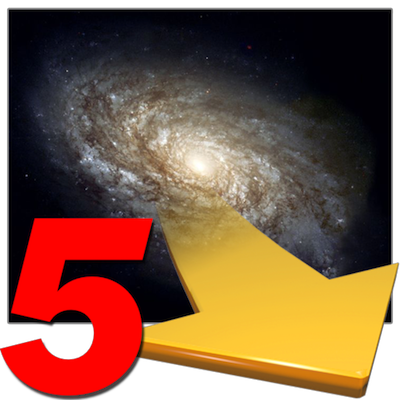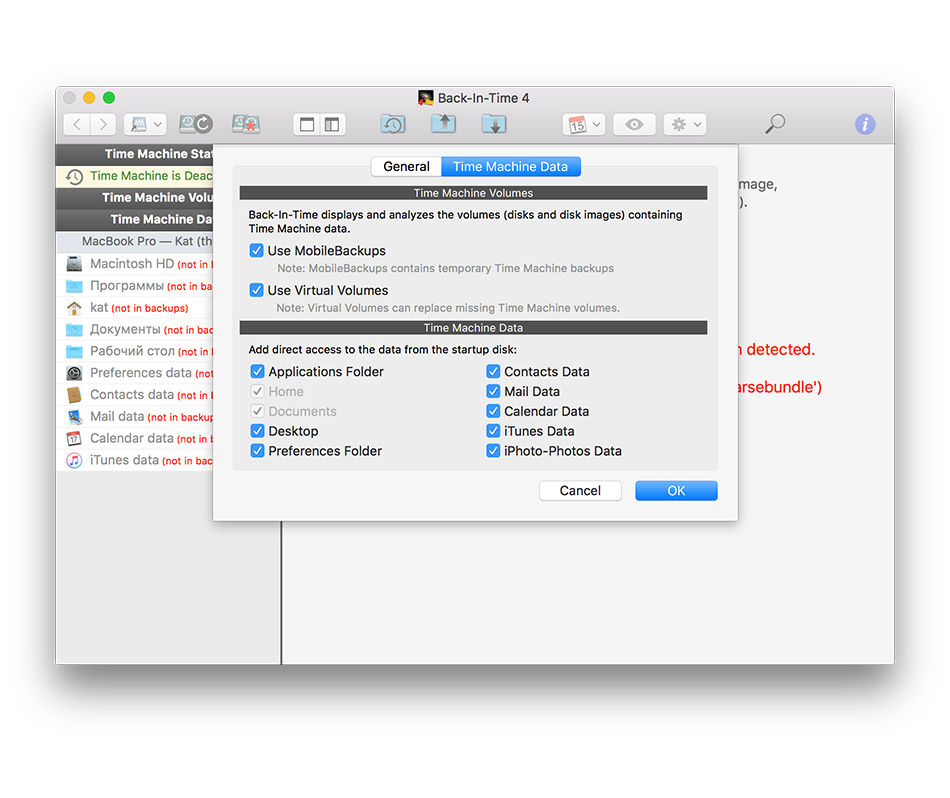- نام اپلیکیشن: Back-in-time 5.1.1
- سازنده: TRI-EDRE
- نسخه: 5.1.1
- حجم: 9 MB
- قیمت: 29.99 $
- دسته بندی: سیستمعامل, کاربردی
توضیحات اپلیکیشن
Back-In-Time – an alternative to Time Machine
Back-In-Time – an application that performs the functions of Time Machine, but with much broader functionality.
The main features of Back-In-Time should include:
– many versions of each document and when they were saved
– the ability to drag and drop files from the application
– the ability to open multiple files at the same time
– the ability to view deleted files
– work with multiple copies of Time Machine on different disks
– access to Time Machine from other Macs
and more
ویژگیهای اپلیکیشن
About changes in macOS 10.15 Catalina: Applications are located in / Applications / and in / System / Applications /. Data are stored in a separate volume in Time Machine data (For example "Macintosh HD - Data"). Note: You must explicitly allow access to your data and Time Machine disks. Open the System Preferences (Apple menu) and select "Security and Privacy". In the "Privacy" tab, select "Full Disk Access" and add Back-In-Time. Enhancements: Various minor enhancements and interface changes. Corrections: Various minor corrections.