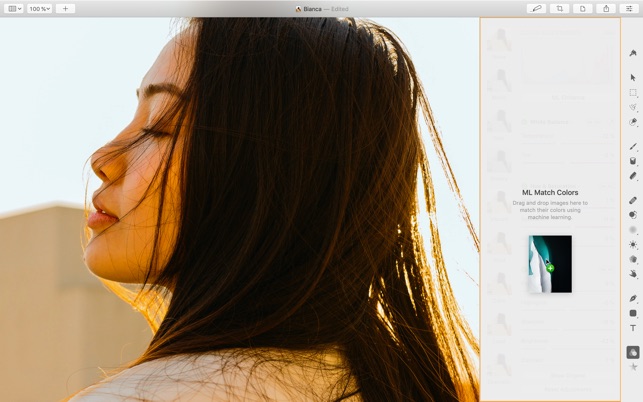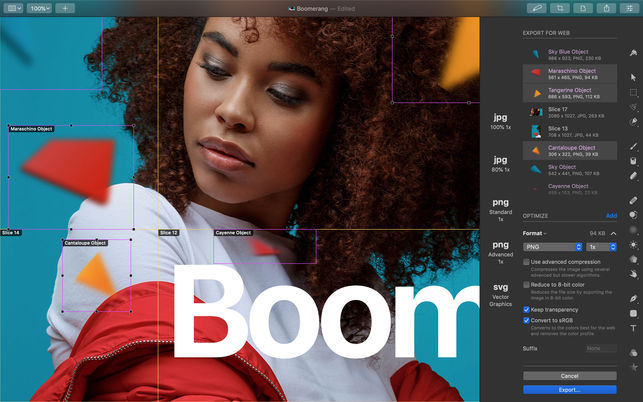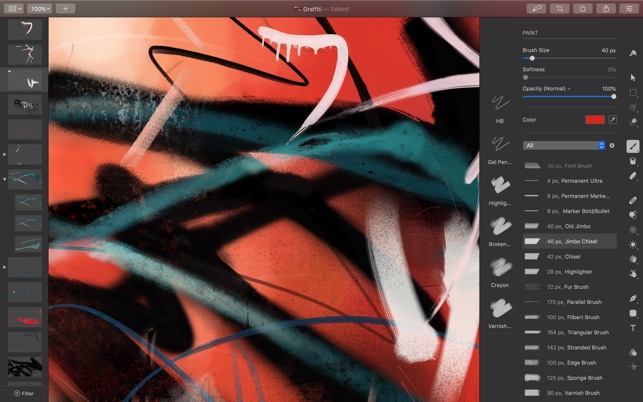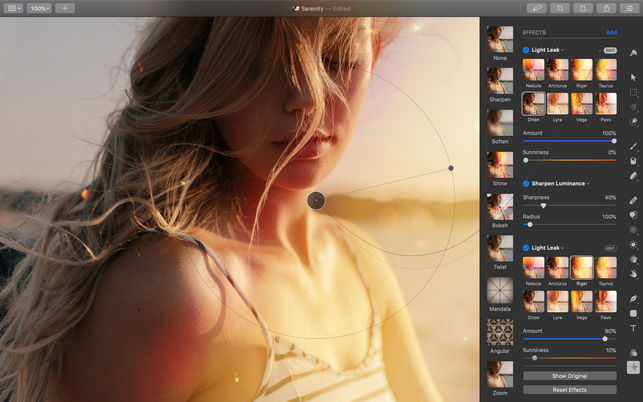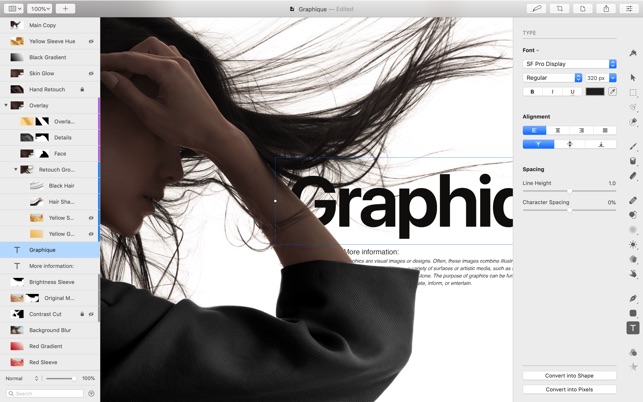- نام اپلیکیشن: Pixelmator Pro 1.8
- سازنده: Pixelmator Team
- نسخه: 1.8
- حجم: 202 MB
- قیمت: $39.99
- دسته بندی: گرافیک
توضیحات اپلیکیشن
ویژگیهای اپلیکیشن
Version 1.8:
Automation with AppleScript
- Pixelmator Pro is now scriptable using AppleScript with an extensive and full-featured scripting dictionary.
- Write scripts using over 60 application-specific commands together with all the standard AppleScript terms.
- Take advantage of automation-specific commands like 'detect face', 'detect QR code' and 'replace text' to create powerful and versatile scripts.
- Check out the Pixelmator Pro dictionary in the Script Editor app and learn more about scripting with Pixelmator Pro on our Tutorials site.
Improvements and Fixes
- The Repair and Clone tools now work nondestructively with RAW layers, preserving all their extended dynamic range data.
- You can now reset all changes made to RAW layers with the Transform, Repair, and Clone tools using the new Reprocess RAW command, which you can find by Control-clicking a layer in the Layers sidebar.
- In that same shortcut menu, you'll also find a new Export RAW command which lets you export the original RAW file directly from Pixelmator Pro.
- The performance of the Repair tool has been improved — starting a Repair tool brushstroke should now be much faster and the tool should also be more responsive in large images.
- The Paint tools will now start painting more quickly and responsively while the image is being scrolled, zoomed, or otherwise animated.
- When using the Repair tool with Sidecar and Apple Pencil, it should now be a little less sensitive to pressure changes to make it easier to paint strokes with more consistent sizes.
- The Repair tool overlay would sometimes not be visible when layers were behind certain other layers. Fixed.
- The scrollbars would not work correctly when drawing shapes with the Pen tool. Fixed.
- In certain cases, it was not possible to edit the text inside path text layers. Fixed.
- Text would sometimes shift slightly when starting to transform path text or edit its path. Fixed.
- The two-finger canvas rotation gesture can now be disabled using the following Terminal command: defaults write com.pixelmatorteam.pixelmator.x canvasRotationGestureEnabled -bool false