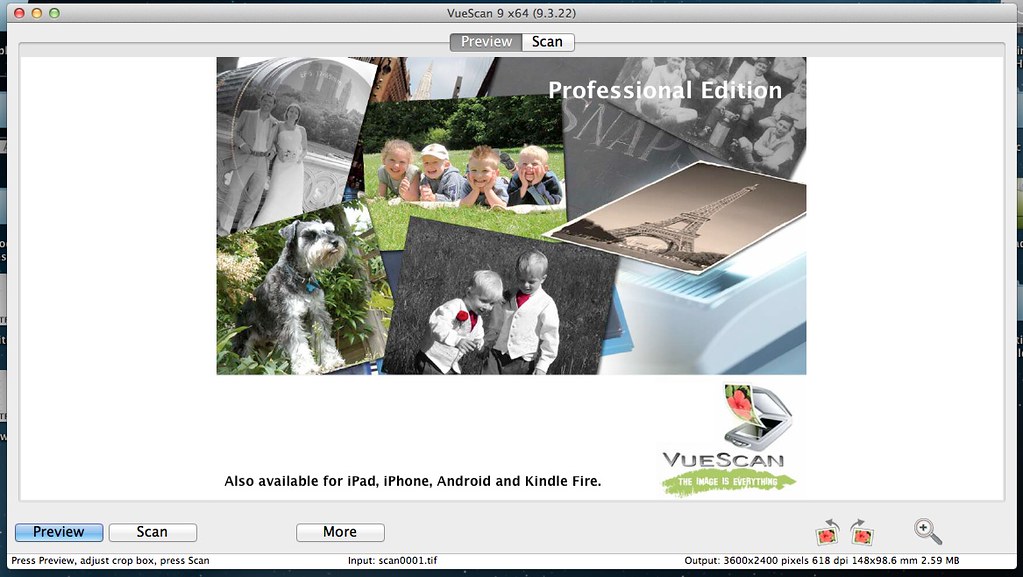- نام اپلیکیشن: VueScan Pro 9.7.02
- سازنده: Hamrick Software
- نسخه: 9.7.02
- حجم: 10 MB
- قیمت: $39.95
- دسته بندی: اداری, گرافیک
توضیحات اپلیکیشن
VueScan is a scanning program that works with most high-quality flatbed and film scanners to produce scans that have excellent colorfidelity and color balance. VueScan is easy to use, and has advanced features for restoring faded colors, batch scanning and other features used by professional photographers.
ویژگیهای اپلیکیشن
What's new in version 9.7.02
- Improved support for sliders in B/W histogram
- Fixed problem with Fujitsu S500 and S500M
- Fixed problems with some Samsung scanners when awoken from sleep
- Fixed assorted small problems
Method 1 (recommended) 1. Mount the image, transfer the application to the Programs folder ( do not start ). 2. Copy the file vuescan-null-route.plist present in the distribution to / Library / LaunchDaemons / in the root of the wild, so the file is in auto-loading and allows you to block only outgoing connections for 60 seconds (which is enough to enter the system). Attention! When copying a file, you will need to enter an administrator password . 3. Reboot the Mac. 4. Run the program, enter the data from the S / N.rtfd file in the registration field.