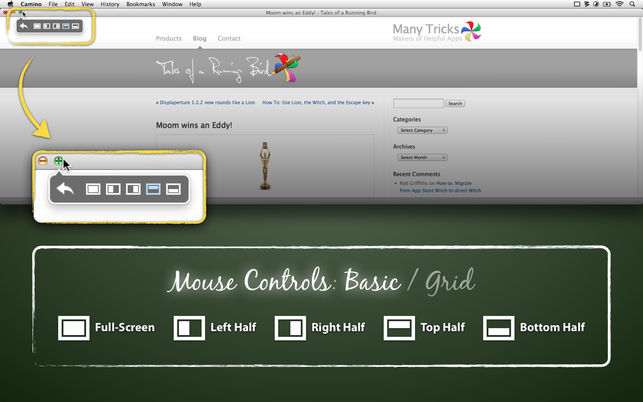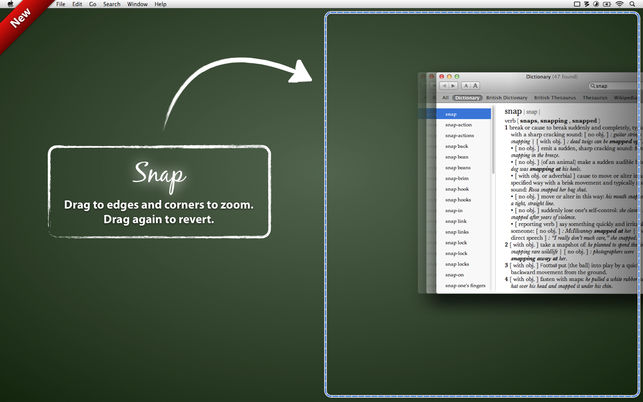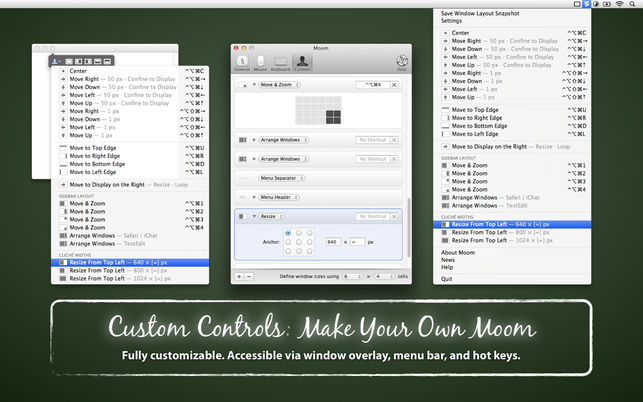- نام اپلیکیشن: Moom 3.2.15
- سازنده: Many Tricks
- نسخه: 3.2.15
- حجم: 6 MB
- قیمت: $9.99
- دسته بندی: سیستمعامل, کاربردی
توضیحات اپلیکیشن
Moom makes it easy to move and scale windows on one display or on another – using the mouse or keyboard.
ویژگیهای اپلیکیشن
Hover over the green button and choose from five preset size / location options in the pop-up palette. • Use the grid to “draw” the desired size and location of the window. • Define custom controls for moving and zooming, move to another display, center, resize, etc. • Combine custom controls to perform complex window management tasks. • Save window layouts to easily recreate your desired window layout at any time. • Automatically activate saved window layouts when changing the layout of the monitor, how and when you disconnect from the home screen, and then open your laptop again. • Use keyboard mode to do all this, and more, without even touching the mouse.