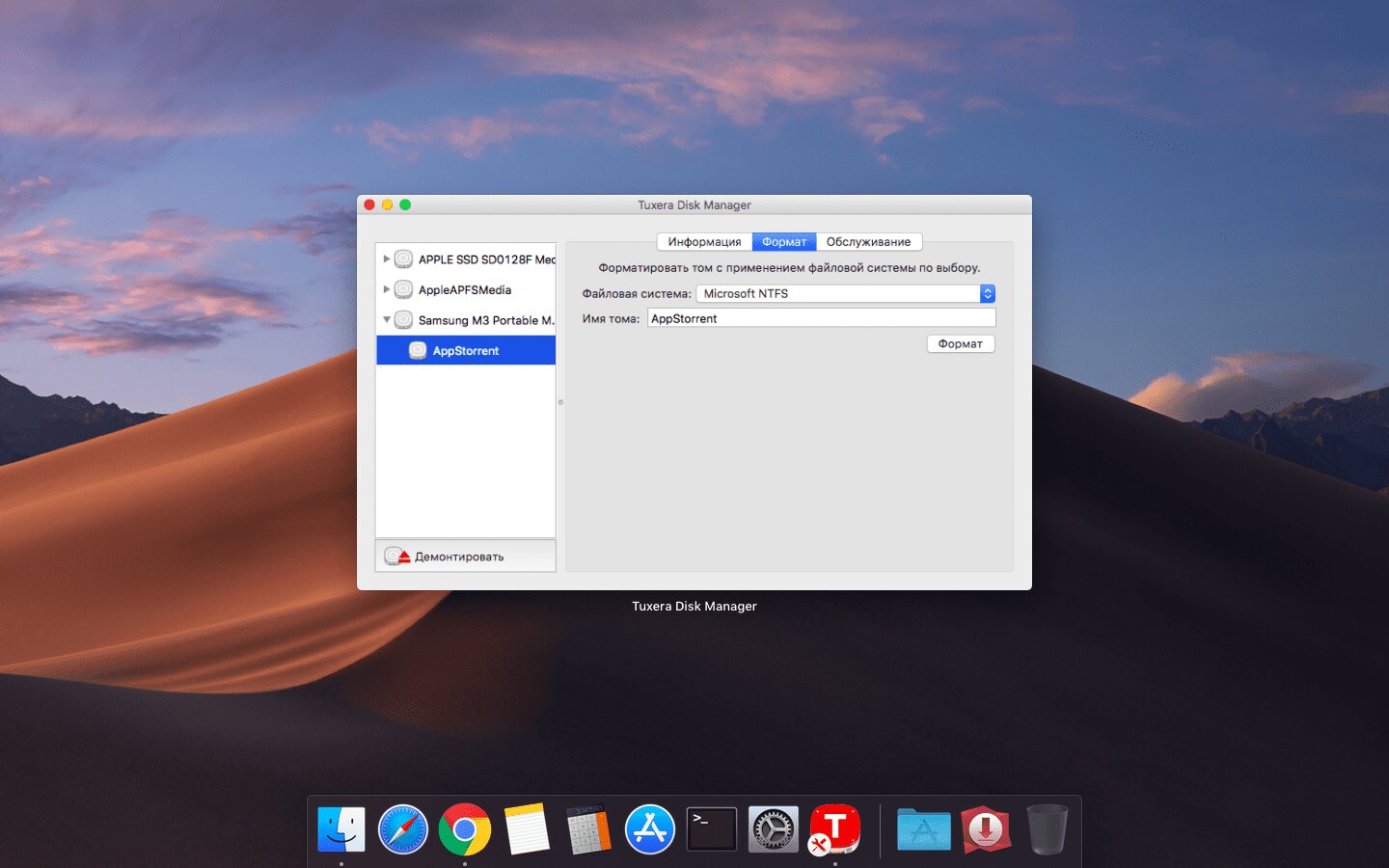- نام اپلیکیشن: Tuxera NTFS 2019
- سازنده: Tuxera Inc.
- نسخه: 2019
- حجم: 72 MB
- قیمت: $15.00
- دسته بندی: اداری, سیستمعامل, کاربردی
توضیحات اپلیکیشن
By default, Mac OS X does not support writing to NTFS partitions formatted in Microsoft Windows. But there is a solution. Tuxera NTFS for Mac is a commercial NTFS partition read / write software for Mac users. Tuxera NTFS for Mac delivers the fastest NTFS for Mac transfer speeds by protecting your data with smart caching. Tuxera NTFS for Mac includes Tuxera Disk Manager for easy formatting and maintenance of hard drives, such as checking and repairing.
Install:
drag the Install Tuxera NTFS file from the image to the desktop
open the Terminal and write there:
sudo xattr -rd com.apple.quarantine ~/desktop/"Install Tuxera NTFS".app
ویژگیهای اپلیکیشن
Support for macOS Catalina
- Works in 32-bit and 64-bit kernel modes
- Support for all versions of NTFS
- Create NTFS partitions
- Create NTFS disk images
- Check and fix errors in NTFS partitions
Extended capabilities
- Smart caching for improved read / write performance
- Automatic file name conversion
- Extended attributes in native format
- Tuxera NTFS for Mac has a built-in ntfsfix utility that checks NTFS partitions for errors and fixes them.
- After installation, the Tuxera NTFS for Mac driver starts to work instead of the built-in driver and automatically mounts NTFS partitions connected to the system.