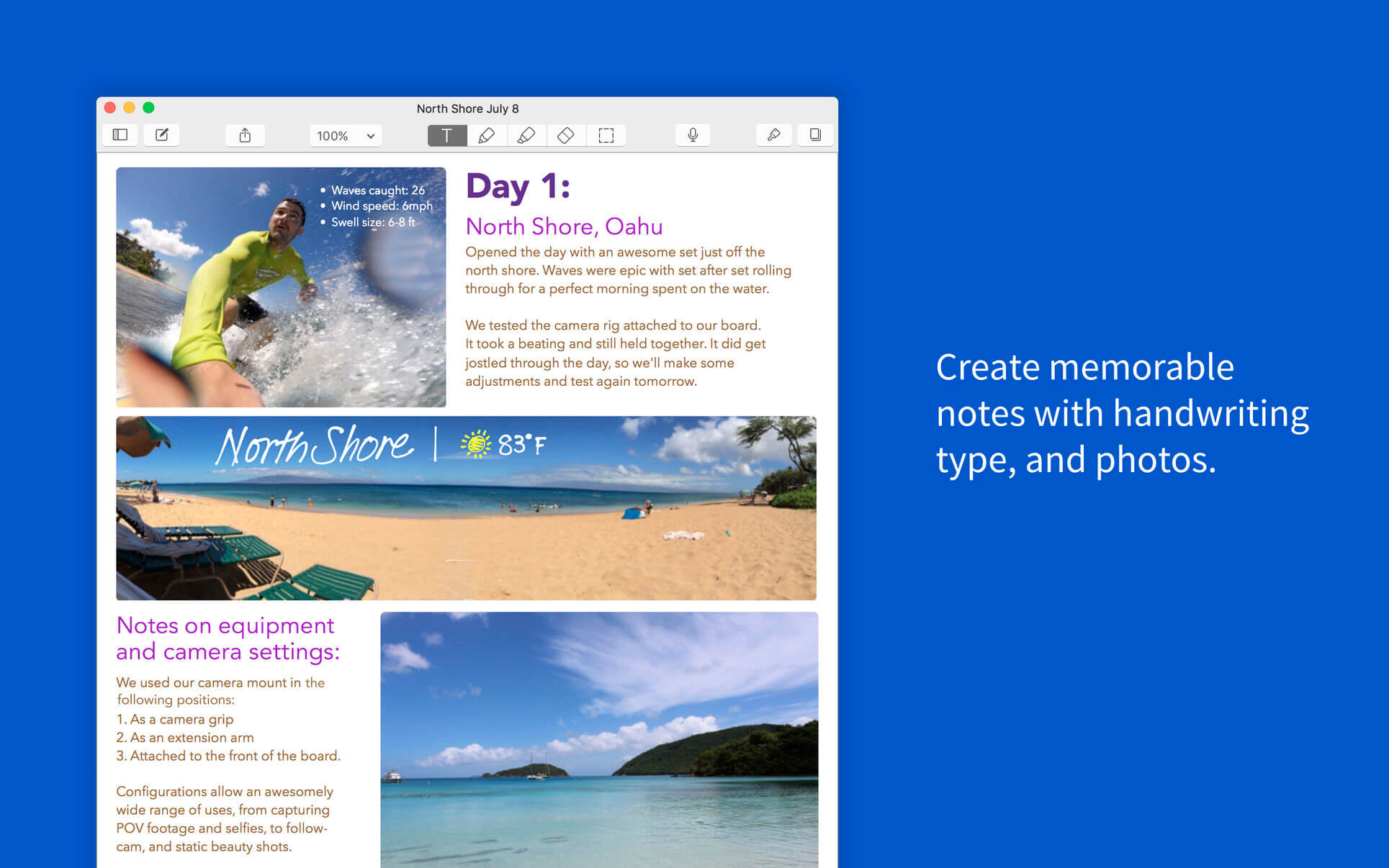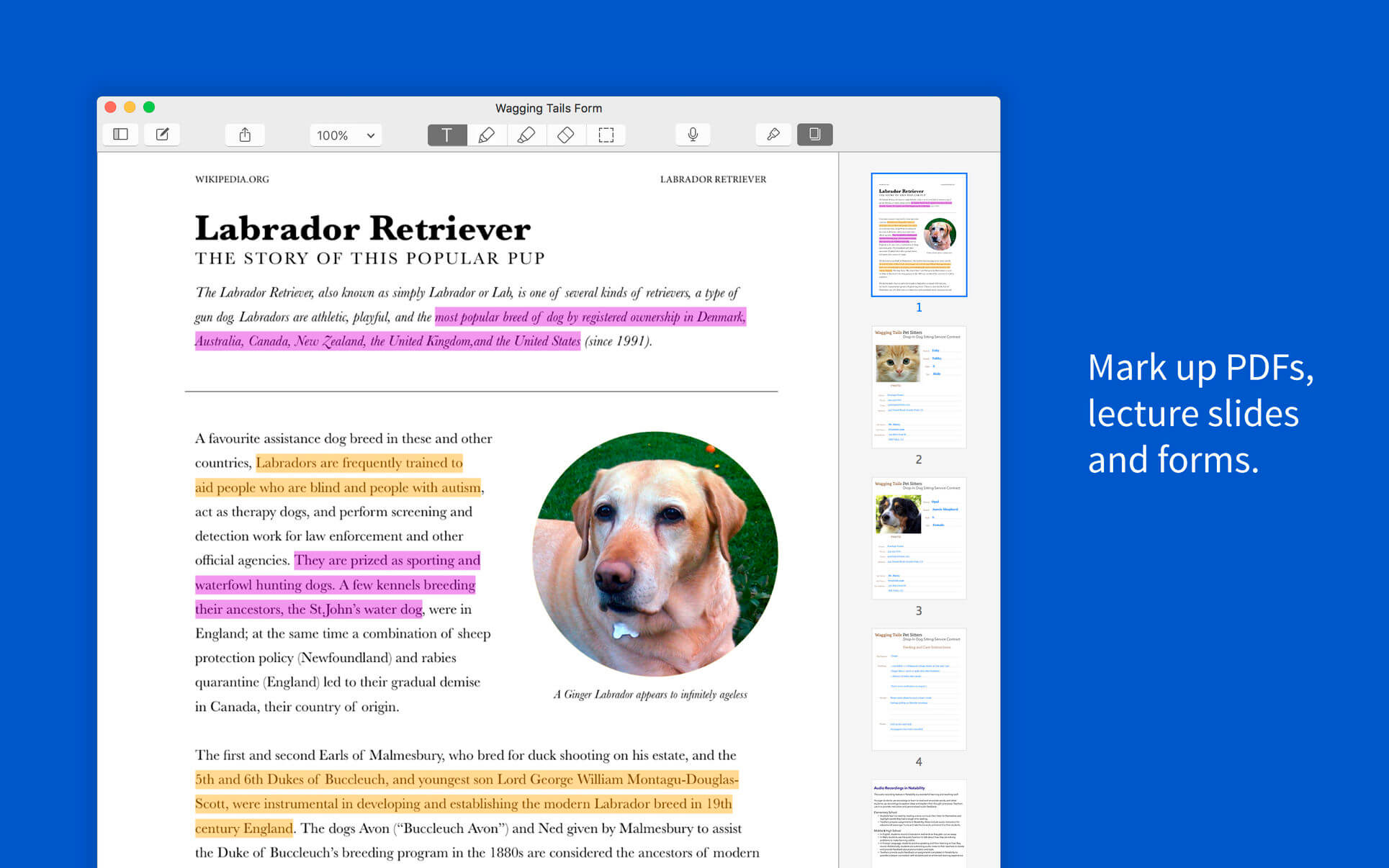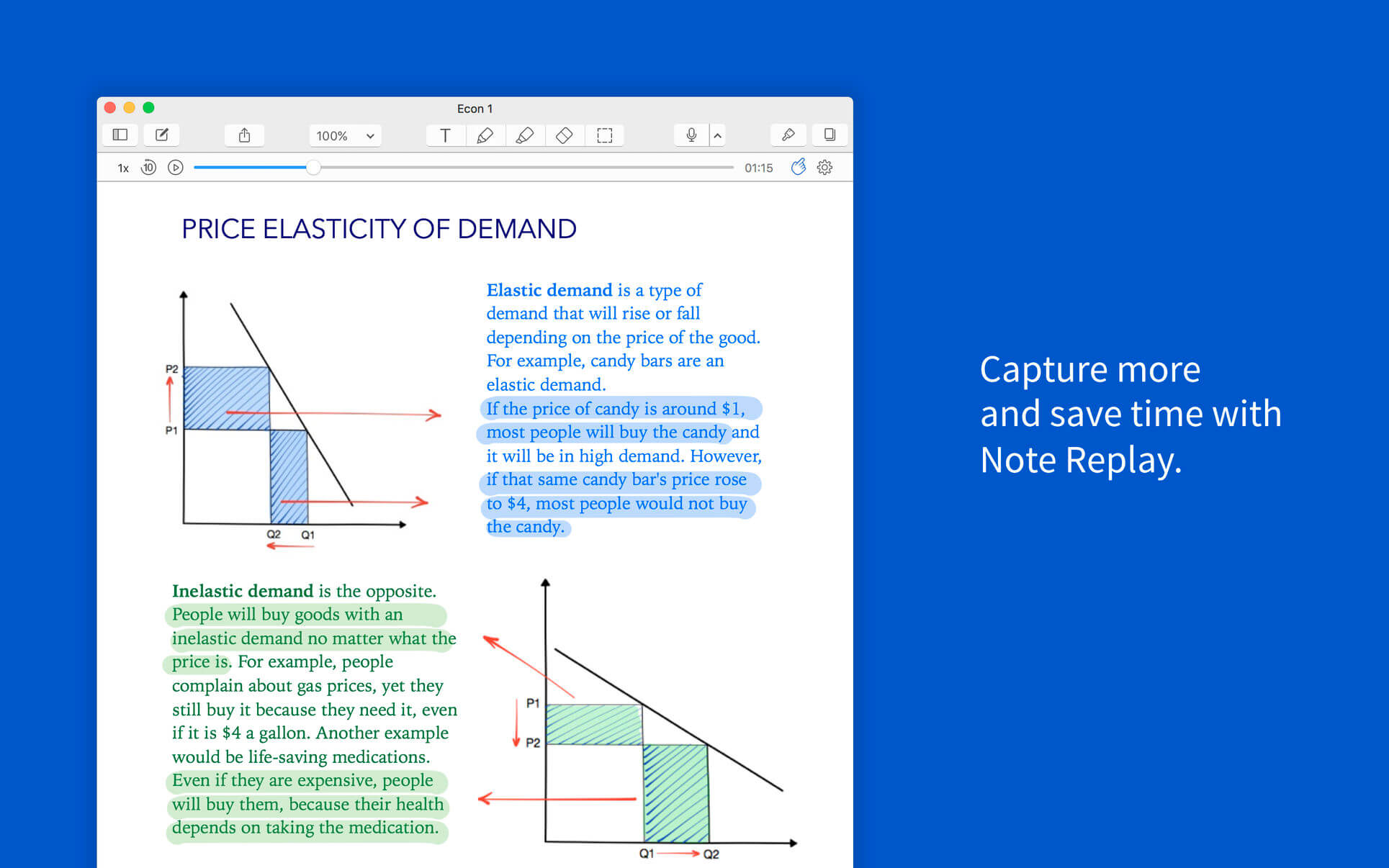- نام اپلیکیشن: Notability 3.1.0
- سازنده: Ginger Labs
- نسخه: 3.1.0
- حجم: 94.58 MB
- قیمت: $9.99
- دسته بندی: اداری, کاربردی
توضیحات اپلیکیشن
Notability is a powerful note-taker to annotate documents, sketch ideas, record lectures, take notes and more. It combines, typing, handwriting, audio recording, and photos so you can create notes that fit your needs. With iCloud support, your notes are always available on iPad, iPhone and Mac. Anytime, anywhere.
Notability is optimized for Mac:
- Quickly create notes by dragging documents, photos, or audio recordings from the desktop and dropping onto the library.
- Enhance notes by dragging photos, audio recordings, and PDFs from the desktop and dropping onto a note.
- Get more done with smart keyboard shortcuts.
- Handwriting and sketches can be scaled, transformed, free and constrained rotated, nudged (with arrow keys), and restyled.
- Notes look the same on Mac, iPad, and iPhone.
Capture memorable notes with these essential features:
- Type reports and outlines in a variety of fonts, sizes, colors and styles.
- Text automatically reflows around images.
- Handwriting has been fine-tuned to be smooth and expressive using a trackpad or mouse.
- Sketch and write using a variety of colors, line widths, and styles.
- Record audio during lectures and meetings to capture more detail.
- Import audio recordings from other sources.
ویژگیهای اپلیکیشن
Version 3.1.0 You asked for these features and we listened! We've added powerful new features: custom colors, a color dropper to match any color in your note, increased note security using Apple's Touch ID, in-app file conversion, and dark mode. Custom Colors & Color Dropper
- Custom colors have arrived - the rainbow is the limit! Expand your color palette by saving up to 32 additional custom colors.
- Colors can be chosen with a color wheel or by entering a HEX value.
- The color dropper easily allows you to select any color in your note and save that as one of your custom colors.
New Locking Feature
- Our security just got amped with Touch ID to unlock subjects.
In-app File Conversion
- Notability now converts Microsoft Office files to PDFs on your device for added privacy and security.
- Quicker and more reliable conversion.
Dark Mode
- Notability now supports the system wide dark mode introduced in Mojave.