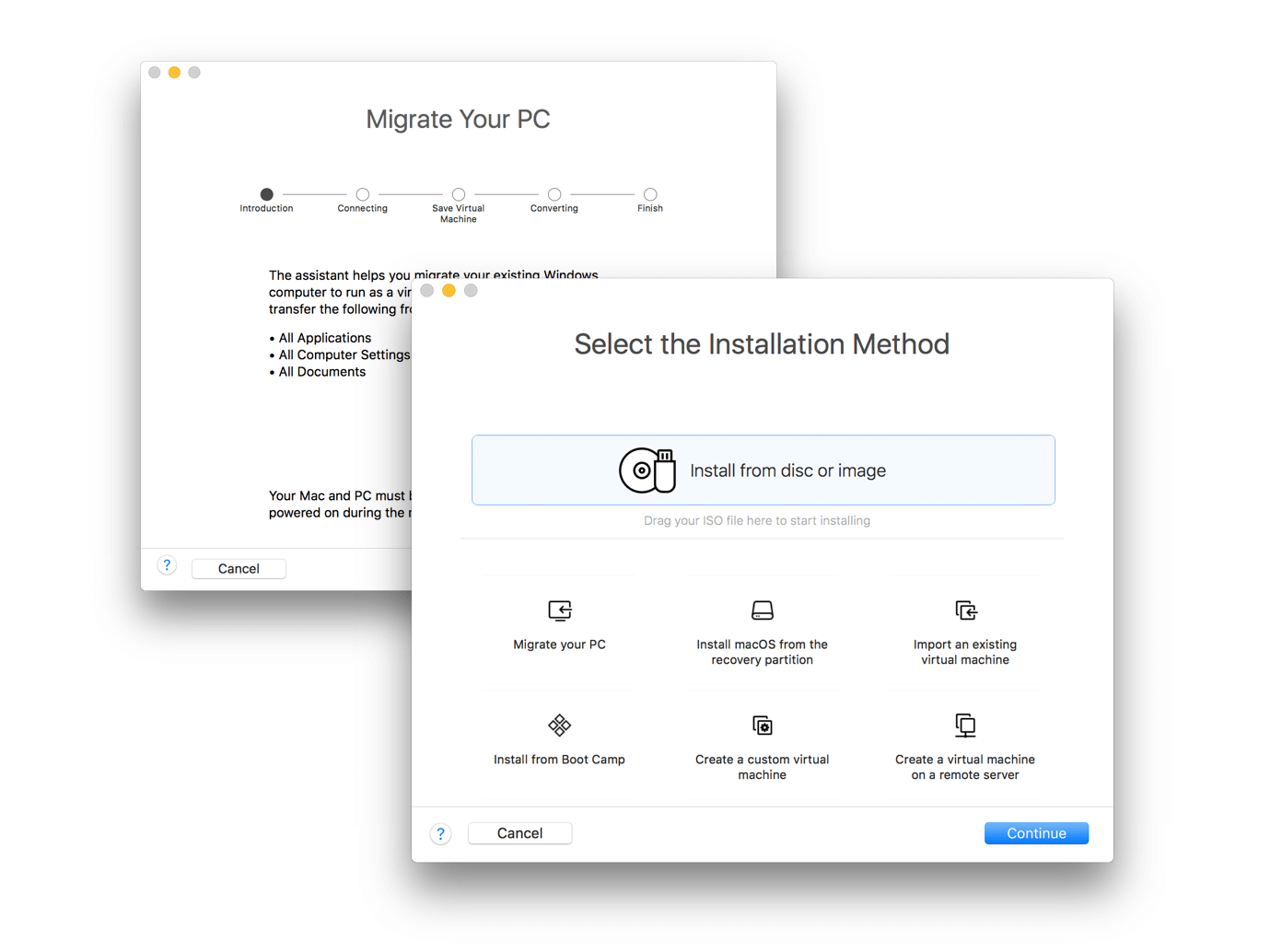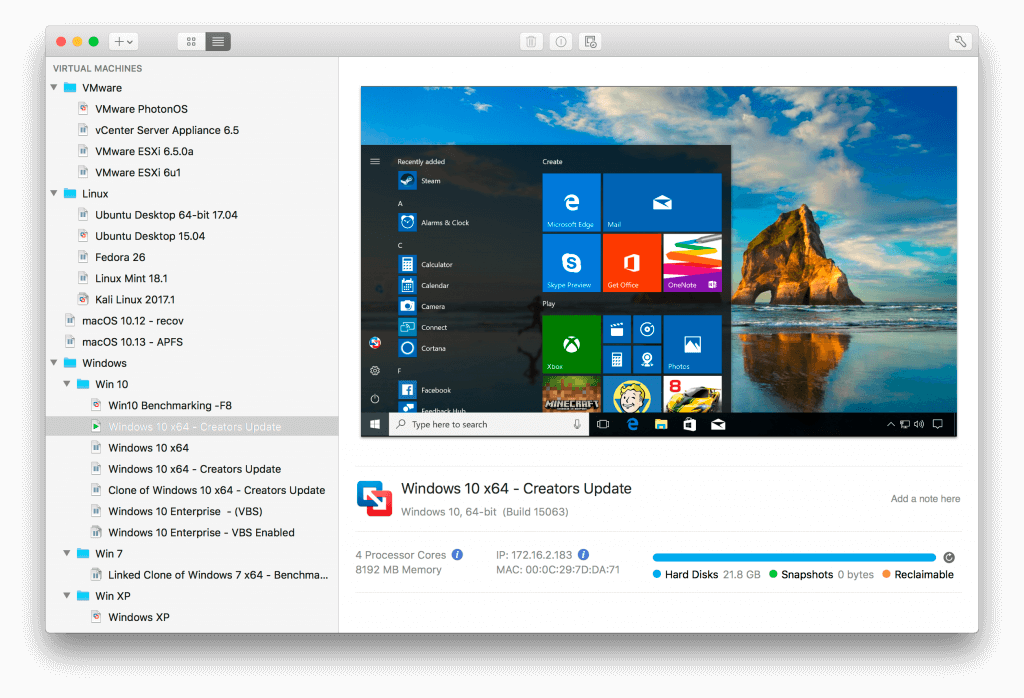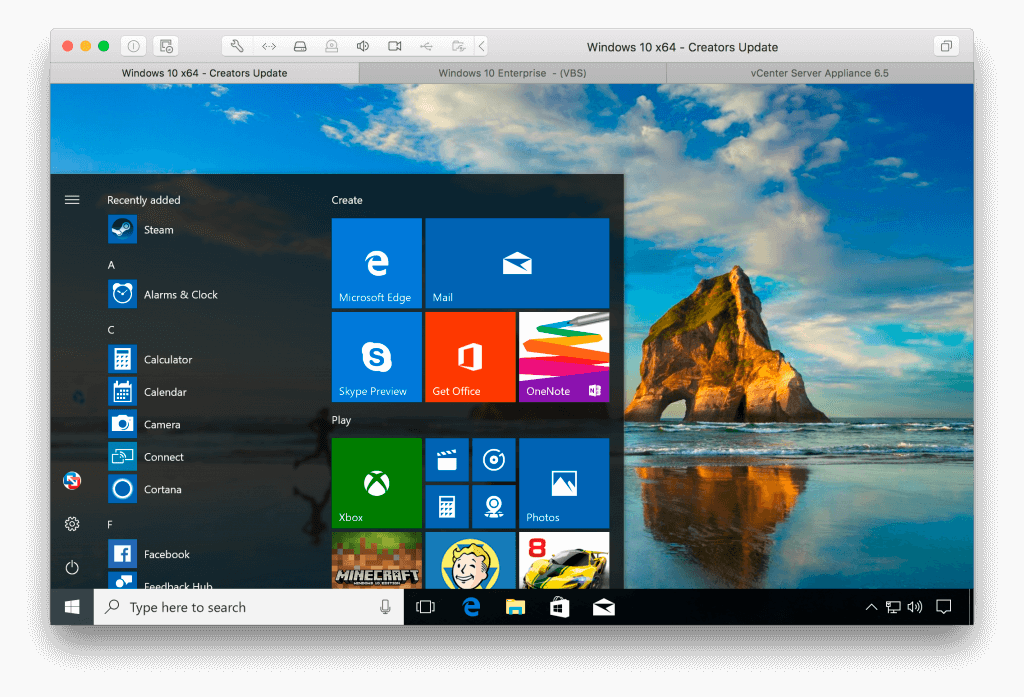- نام اپلیکیشن: VMware Fusion Pro 11.5.0
- سازنده: VMware, Inc.
- نسخه: 11.5.0
- حجم: 505.63 MB
- قیمت: $159.99
- دسته بندی: اداری, سیستمعامل, مهندسی, کاربردی
توضیحات اپلیکیشن
VMware Fusion and Fusion Pro – virtualization software for running Windows, Linux, and other systems on a Mac without rebooting. The latest version includes full support for Windows 10, macOS Mojave, and the latest Macs, including the 18-core iMac Pro and MacBook Pro with 6-core Intel i9 CPU.. VMware Fusion support DirectX 10.1 and Enhanced Metal Graphics Rendering Engine. The virtual machine platform also delivers full 64-bit support with up to 16 vCPUs, up to 3072 MB graphics memory, 64GB RAM, and an 8TB hard drive for a single virtual machine.
ویژگیهای اپلیکیشن
Version 11.5.0 (Build 14634996): This release of VMware Fusion is a free upgrade for all VMware Fusion 11 users. This release provides the following:
- Support for the following operating systems as guest:
- Windows 10 19H2
- macOS 10.15
- Debian 10.0/10.1
- Debian 9.11
- Oracle Linux 8.0
- SLE 15 SP1
- FreeBSD 12.0
- PhotonOS 3.0
- Dark Mode: Fusion changes to a dark theme when Dark mode is enabled on your Mac. When Dark Mode Synchronization is enabled, the Light mode/Dark mode settings on the host system is synchronized automatically to the guest operating system.
- Sidecar support: You can use iPad as a second display for your virtual machine. For more information about macOS Sidecar, see Apple.
- Jumbo frame support: Virtual networks can now be configured with MTU size of up to 9194 bytes (Fusion Pro only).
- PVSCI device support: PVSCSI adapter is now officially supported by Fusion, which enhances the compatibility for virtual machine migration between Fusion and vSphere.
- Open VM Tools is the default VMware Tools for applicable Linux virtual machine: For more information, see Fusion 11.5 product documentation.
- Performance improvements, bug fixes and security updates.