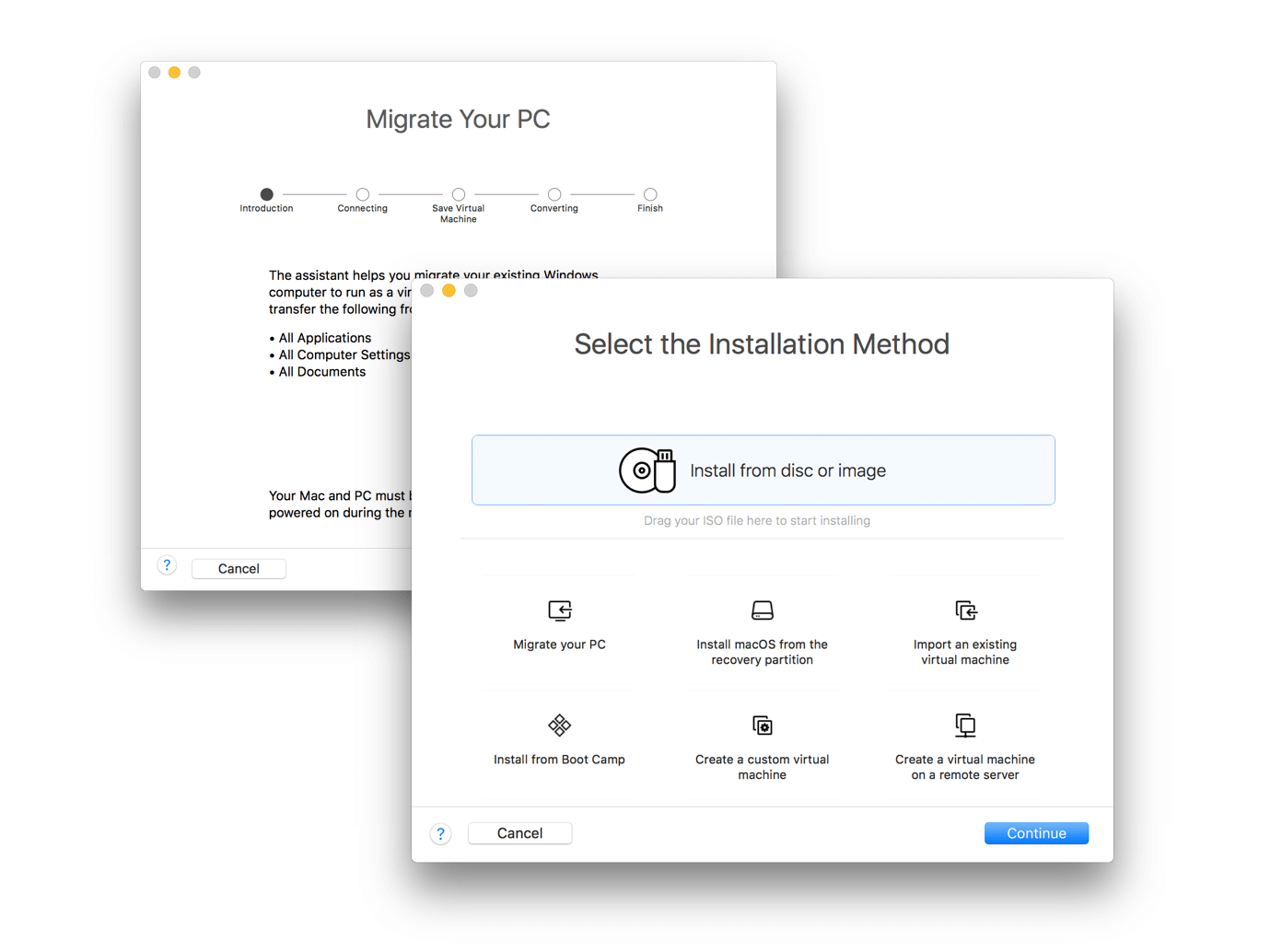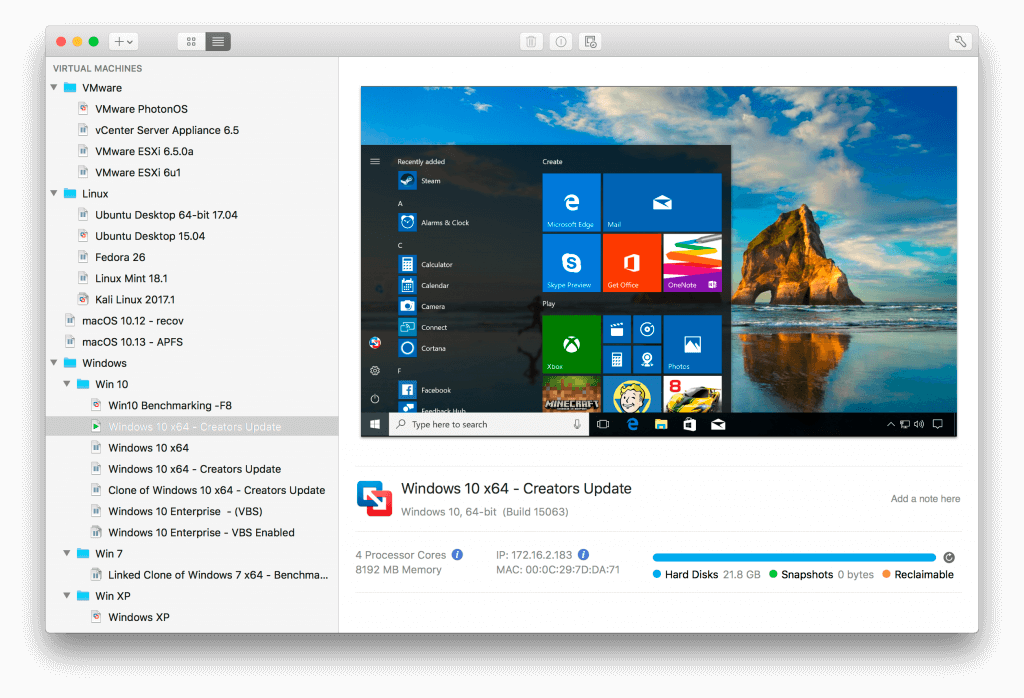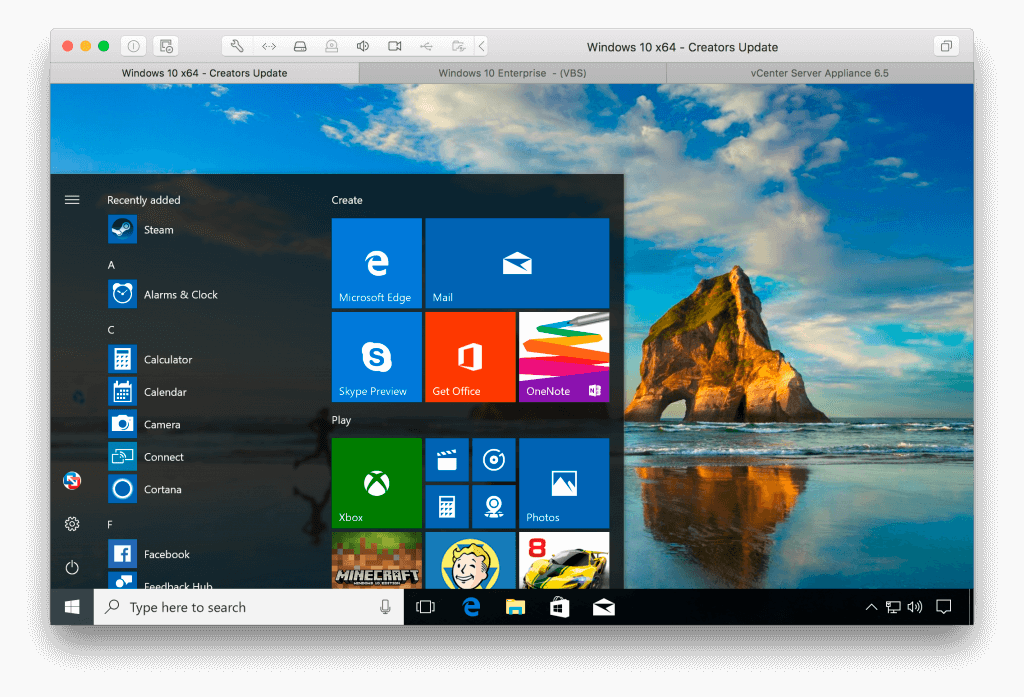- نام اپلیکیشن: VMware Fusion Pro 11.5.5
- سازنده: VMware, Inc.
- نسخه: 11.5.5
- حجم: 585 MB
- قیمت: $159.99
- دسته بندی: اداری, سیستمعامل, مهندسی, کاربردی
توضیحات اپلیکیشن
VMware Fusion is a virtual machine that allows you to run applications developed for other operating systems, including Windows and Linux, in macOS based on the Intel platform. Both 32-bit and 64-bit versions of the OS are supported.
VMware virtualization solution for macOS. The new version of VMware Fusion software supports the latest version of the macOS Mojave operating system, allowing you to run Windows applications in it without having a Windows system installed. The new VMware Fusion has its own emulation environment that allows you to run Windows-based applications with the necessary set of related system libraries.
1) • Mount the image
2) • Double-click VMware Fusion.app and follow the installation instructions. Choose VMware Fusion Pro.
3) • Use one of the serial numbers from the text file.
ویژگیهای اپلیکیشن
What's New
This release of VMware Fusion is a free upgrade for all VMware Fusion 11 users. This release provides the following:
- Container Support: pull, push, build images and run containers with the vctl command.
- Support for the following operating systems as guest:
- Windows 10 20H1
- Ubuntu 20.04
- Fedora 32
- Performance improvements, bug fixes and security updates.
Important Fixes
This release of VMware Fusion addresses the following issues:
- Fusion 11.5.5 addresses a privilege escalation vulnerability in the service opener. Attackers with normal user privileges can exploit this issue to escalate their privileges to root on a system where Fusion is installed. The Common Vulnerabilities and Exposures project has assigned the identifier CVE-2020-3957 to this issue. See VMSA-2020-0011 for more information.